Friends, there is no limit to imagination in this world. The work which people had not thought about, is now being done in seconds with the help of AI. Nowadays people are creating images with the help of AI. AI takes a prompt to create an image and with the help of that prompt creates an image in a few seconds.
Now we are going to give you some prompts to create Social Media Profile AI Photo by which you can create beautiful social media images by adding name to your photo. Like social media icons will be visible in the image and name will also be visible along with the photo. You can use this type of image for posting on your social media.
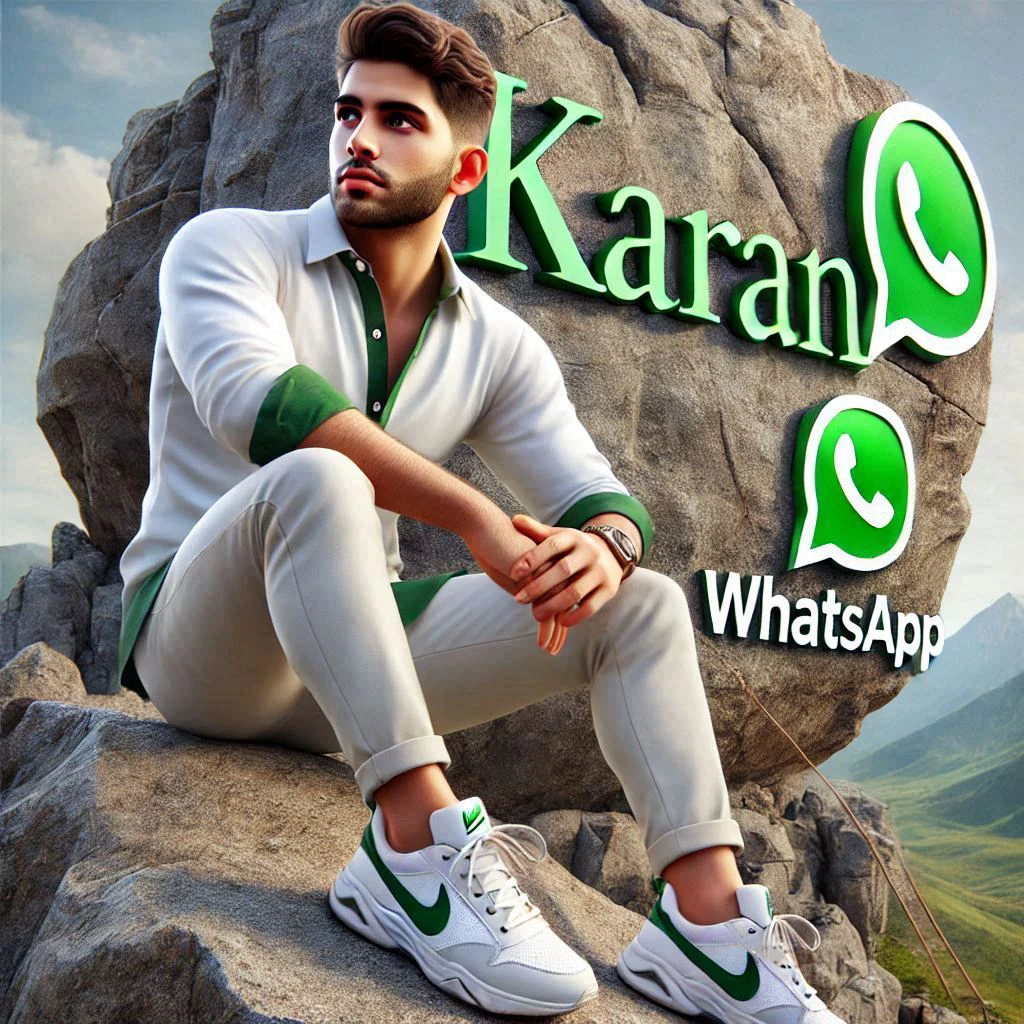
Create a 3d realistic Picture of a 20 year-old boy wearing a white and green color dress pant shirt in decent dressing with Nike Shoes, beautiful Haircut style. He looks ahead front facing. He leaning against a Huge Rock in Mountain with the name “Karan” in big capital stylish italic font written and WHATSAPP logo on the back Rock. 32k

Create a 3D image of 25 year old Indian cute boy a teenager wearing Red Hoodie jeans that says ” Karan ” white smoke artistically social media logo ETC, Facebook, Snapchat, Instagram. Whatsapp, YouTube, Twitter

Create a 3D image of 25 year old Indian cute boy a teenager wearing Grey Hoodie jeans that says ” Karan ” Blue smoke on boy background with soft light artistically social media logo ETC, Facebook, Snapchat, Instagram, Whatsapp, YouTube, Twitter
How To Create Social Media Profile AI 3D Photo ?
So friends, now we will tell you how you can create any 3D image with the help of prompt. So read the tips given below and create your image.
- So first of all, look at the photo given above and copy the Prompt of the photo you want to make.
- After this click on the Create Image button given above.
- After this, Bing.com website will open in front of you, now you have to sign up to this website with your Gmail.
- After this, you will get a box above, in that box you have to paste your prompt and click on create.
- Now your image will be created in a few seconds, now you can download it.

