
1 PROMPT :- A 18 year old indian girl named Anjali stands proudly in front of the Red Fort, holding a flag in his hand. She is wearing indian flag colour saree in indian culture with popup hair style with smile face llike celebrating republick day, boldly written in large letters, as “POOJA,” clearly written text under the name “26 Jan 2025” in Bold letter. capturing the festive atmosphere with “26 January” on a board behind him.

2 PROMPT :- Create 3D illusion for a profile picture where a 25-Year-old cute boy in a black hoodie sitting casually on a white BMW Car, Wearing black sneakers, and sunglasses, he looke ahead with bharat flag in his hand and giving salute with his hand, The background features “KARAN” in big and capital orange , white and green neon light fonts on the dark grey wall

3 PROMOT :- create realistic illusion image A 20 year old girl, wearing a sunglasses, saree is like bharat flag and sitting on a king chair with indian tricolor wings and behind him the color of the wall is gray, “POOJA” is written on wall in golden style.flowers,lamp,flag,

4 PROMPT :- Create realistic illusion image a 20 year old boy, wearing a sunglasses, shirt pant is like bharat flag and sitting on a king chair with indian tricolor wings and behind him the color of the wall is gray, “KARAN” is written on wall in golden style. flowers, lamp, flag,
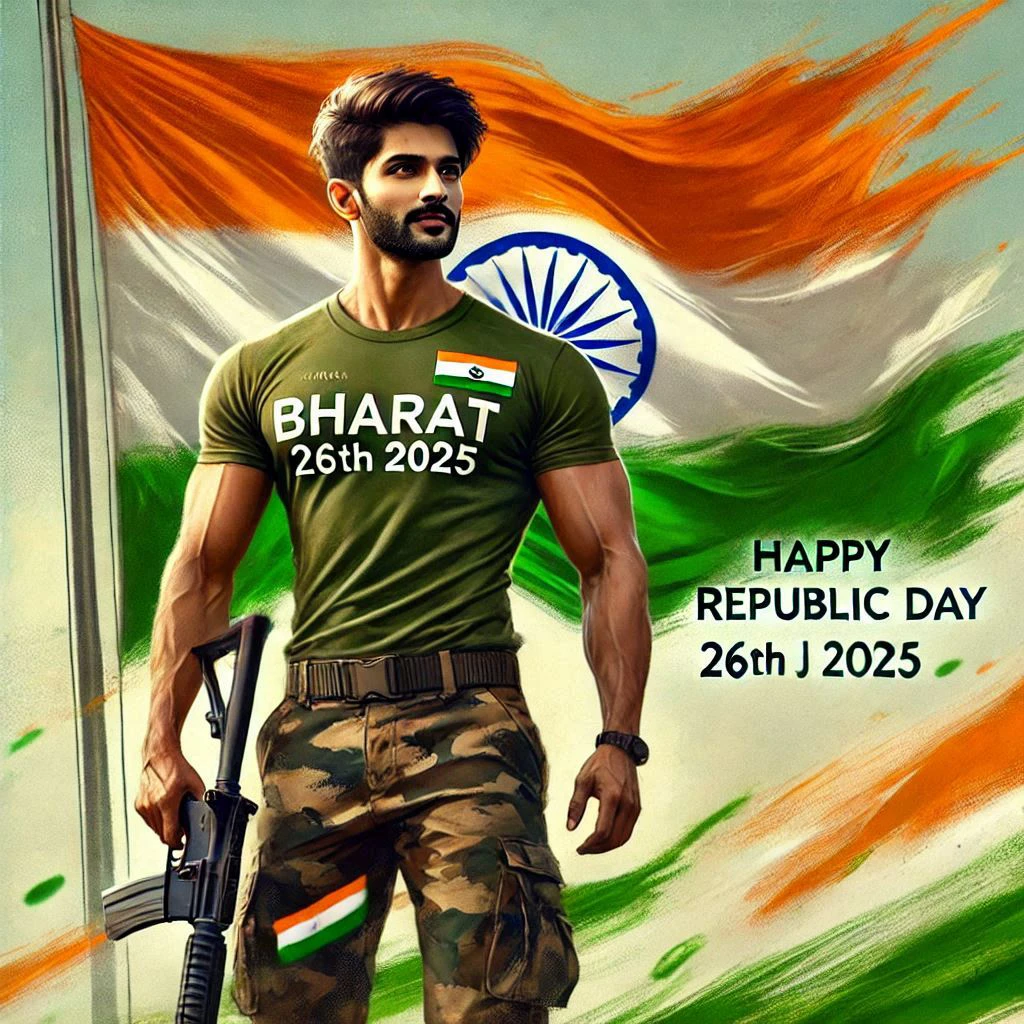
5 PROMPT :- Happy Republic Day 26th J 2025 is written on big flag of Bharat And a 25-year-old boy is standing in front of him wearing Army fit T-shirt, with name “KARAN” written on t shirt, and holding the Bharat flag in his hand,art painting realistic high quality photo

6 PROMPT :- "Happy Republic Day 26th J 2025 is written on big flag of Bharat and a 25-year-old boy is standing in front of him wearing Army T-shirt, with name "KARAN" written on t shirt, and holding the bharat flag in his hand, 3D art painting realistic high quality photo.
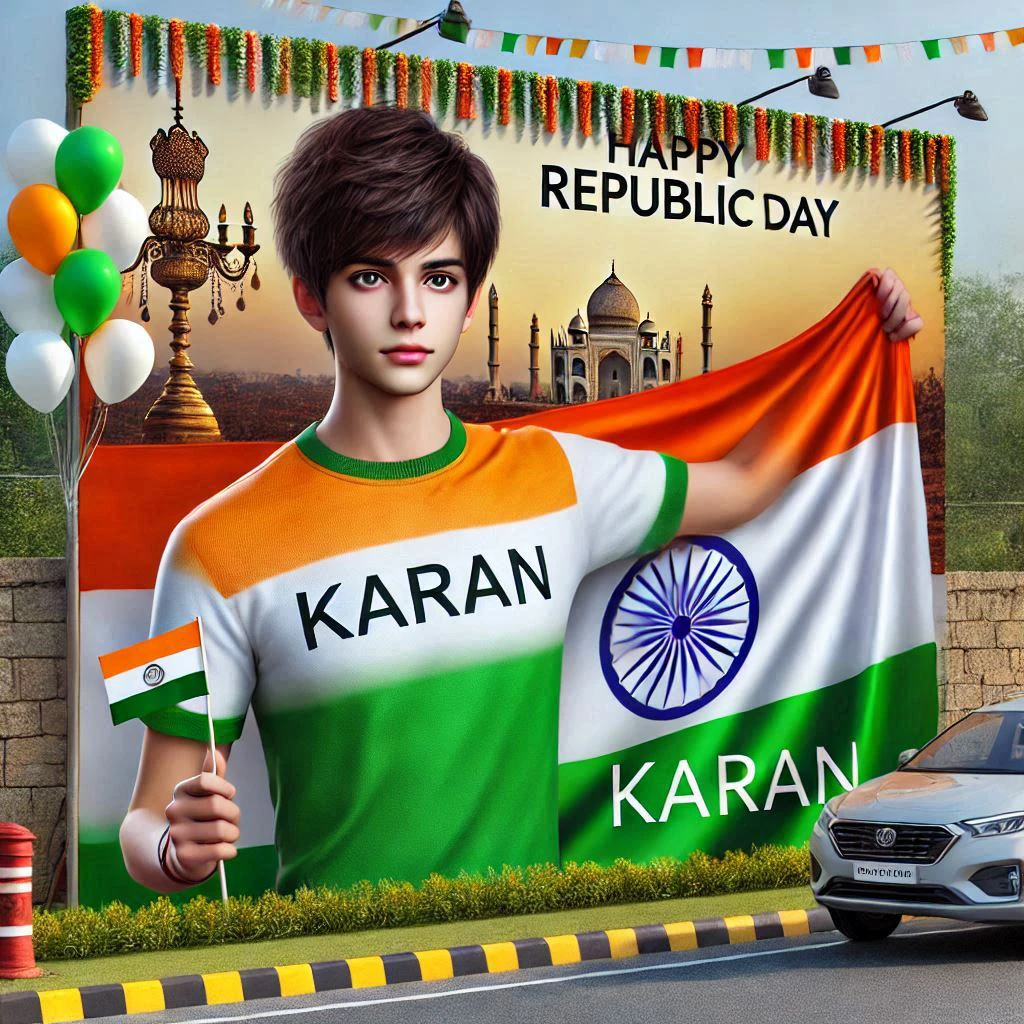
7 PROMPT :- A realistic 20-year-old cute boy wearing tricolor shirt with name “KARAN” holding the national flag of India. “Happy Republic Day” will be written on the poster above the roadside with ballons, a chandelier, holographic pictures high quality detail photo.

8 Prompt :- Generate a Realistic 20 years old boy, Wearing White T shirt blue jeans sneakers and the name “Karan” is written on his t-shirt and the boy is standing on the road with holding a national flag of India , and behind him is the Red Fort Delhi. And written on sky “Happy Republic Day” Create Realistic image high quality.

9 PROMPT :- A realistic Indian couple of age 24 years old walking on the road with India’s national flag in hand. They are in Republic Day costumes where the boy is wearing a white kurta pyjama, and the girl is wearing salwar kameez. Their clothes have their name printed. The boy’s clothes are written “SHYAM” and the girl’s cloth “RADHA”.
A real 20 years old boy, Wearing Orange T shirt blue jeans sneakers and the name “KARAN” is written on his t-shirt and the boy is standing on the road with holding a national flag of India, and behind him is the Red Fort Delhi. And written on sky “Republic Day” Create Realistic image high quality
A 21 years old boy salutes the national flag of Bharat and he is wearing a shirt print is like Bharat flag and ” KARAN ” and 15 number and republic day in small written on it’s back in big and bold fonts, 3d illustration.
How To Create 26 January Ai 3D Photo ?
So friends, if you also do not know how to create such 26 January Ai 3D Photo and you want to create such 3D AI images, then you can create 3D AI images very easily by reading the tips given below.
- So first of all look at the photos given above and select your favorite photo.
- After this copy the prompt given below the photo.
- Now click on the Create Image button given above.
- Now Bing.com website will open in front of you. First of all you will have to sign up with your Gmail.
- After this, you will find a text box at the top of the Bing.com website, in that box you will have to paste the prompt and type your name in place of the name and then click on Create.
- Now in a short time you will see 4 photos, you can download any photo.

